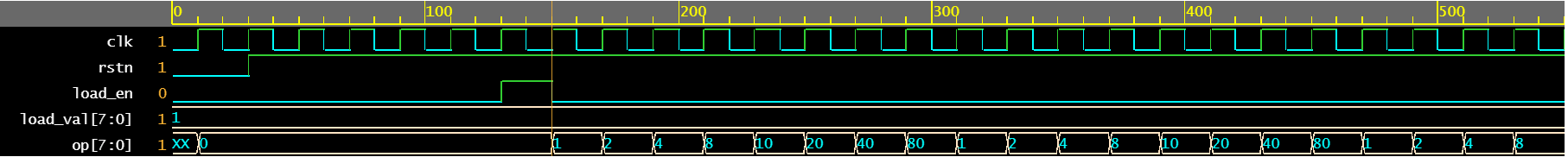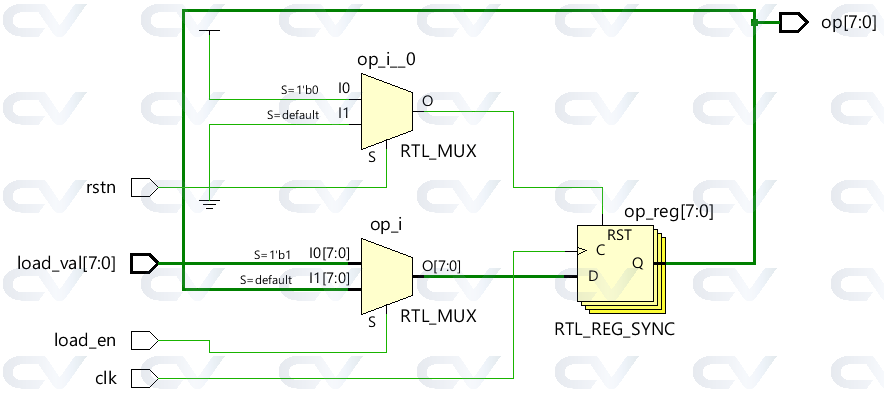There are many built-in methods in SystemVerilog to help in array searching and ordering.
Array manipulation methods simply iterate through the array elements and each element is used to evaluate the expression specified by the with clause. The iterator argument specifies a local variable that can be used within the with expression to refer to the current element in the iteration. If an argument is not provided, item is the name used by default.
 Specifying an iterator argument without the
Specifying an iterator argument without the with clause is illegal.
Array Locator Methods
The with clause and expresison is mandatory for some of these methods and for some others its optional.
Mandatory 'with' clause
These methods are used to filter out certain elements from an existing array based on a given expression. All such elements that satisfy the given expression is put into an array and returned. Hence the with clause is mandatory for the following methods.
| Method name | Description |
|---|
| find() | Returns all elements satisfying the given expression |
| find_index() | Returns the indices of all elements satisfying the given expression |
| find_first() | Returns the first element satisfying the given expression |
| find_first_index() | Returns the index of the first element satisfying the given expression |
| find_last() | Returns the last element satisfying the given expression |
| find_last_index() | Returns the index of the last element satisfying the given expression |
module tb;
int array[9] = '{4, 7, 2, 5, 7, 1, 6, 3, 1};
int res[$];
initial begin
res = array.find(x) with (x > 3);
$display ("find(x) : %p", res);
res = array.find_index with (item == 4);
$display ("find_index : res[%0d] = 4", res[0]);
res = array.find_first with (item < 5 & item >= 3);
$display ("find_first : %p", res);
res = array.find_first_index(x) with (x > 5);
$display ("find_first_index: %p", res);
res = array.find_last with (item <= 7 & item > 3);
$display ("find_last : %p", res);
res = array.find_last_index(x) with (x < 3);
$display ("find_last_index : %p", res);
end
endmodule
Simulation Log
ncsim> run
find(x) : '{4, 7, 5, 7, 6}
find_index : res[0] = 4
find_first : '{4}
find_first_index: '{1}
find_last : '{6}
find_last_index : '{8}
ncsim: *W,RNQUIE: Simulation is complete.
Optional 'with' clause
| Methods | Description |
|---|
| min() | Returns the element with minimum value or whose expression evaluates to a minimum |
| max() | Returns the element with maximum value or whose expression evaluates to a maximum |
| unique() | Returns all elements with unique values or whose expression evaluates to a unique value |
| unique_index() | Returns the indices of all elements with unique values or whose expression evaluates to a unique value |
module tb;
int array[9] = '{4, 7, 2, 5, 7, 1, 6, 3, 1};
int res[$];
initial begin
res = array.min();
$display ("min : %p", res);
res = array.max();
$display ("max : %p", res);
res = array.unique();
$display ("unique : %p", res);
res = array.unique(x) with (x < 3);
$display ("unique : %p", res);
res = array.unique_index;
$display ("unique_index : %p", res);
end
endmodule
Simulation Log
ncsim> run
min : '{1}
max : '{7}
unique : '{4, 7, 2, 5, 1, 6, 3}
unique : '{4, 2}
unique_index : '{0, 1, 2, 3, 5, 6, 7}
ncsim: *W,RNQUIE: Simulation is complete.
Array Ordering Methods
These methods operate and alter the array directly.
| Method | Description |
|---|
| reverse() | Reverses the order of elements in the array |
| sort() | Sorts the array in ascending order, optionally using with clause |
| rsort() | Sorts the array in descending order, optionally using with clause |
| shuffle() | Randomizes the order of the elements in the array. with clause is not allowed here. |
Example
module tb;
int array[9] = '{4, 7, 2, 5, 7, 1, 6, 3, 1};
initial begin
array.reverse();
$display ("reverse : %p", array);
array.sort();
$display ("sort : %p", array);
array.rsort();
$display ("rsort : %p", array);
for (int i = 0; i < 5; i++) begin
array.shuffle();
$display ("shuffle Iter:%0d = %p", i, array);
end
end
endmodule
Simulation Log
ncsim> run
reverse : '{1, 3, 6, 1, 7, 5, 2, 7, 4}
sort : '{1, 1, 2, 3, 4, 5, 6, 7, 7}
rsort : '{7, 7, 6, 5, 4, 3, 2, 1, 1}
shuffle Iter:0 = '{6, 7, 1, 7, 3, 2, 1, 4, 5}
shuffle Iter:1 = '{5, 1, 3, 4, 2, 7, 1, 7, 6}
shuffle Iter:2 = '{3, 1, 7, 4, 6, 7, 1, 2, 5}
shuffle Iter:3 = '{6, 4, 7, 3, 1, 7, 5, 2, 1}
shuffle Iter:4 = '{3, 6, 2, 5, 4, 7, 7, 1, 1}
ncsim: *W,RNQUIE: Simulation is complete.
Using array ordering on classes
class Register;
string name;
rand bit [3:0] rank;
rand bit [3:0] pages;
function new (string name);
this.name = name;
endfunction
function void print();
$display("name=%s rank=%0d pages=%0d", name, rank, pages);
endfunction
endclass
module tb;
Register rt[4];
string name_arr[4] = '{"alexa", "siri", "google home", "cortana"};
initial begin
$display ("
-------- Initial Values --------");
foreach (rt[i]) begin
rt[i] = new (name_arr[i]);
rt[i].randomize();
rt[i].print();
end
$display ("
--------- Sort by name ------------");
rt.sort(x) with (x.name);
foreach (rt[i]) rt[i].print();
$display ("
--------- Sort by rank, pages -----------");
rt.sort(x) with ( {x.rank, x.pages});
foreach (rt[i]) rt[i].print();
end
endmodule
Simulation Log
ncsim> run
-------- Initial Values --------
name=alexa rank=12 pages=13
name=siri rank=6 pages=12
name=google home rank=12 pages=13
name=cortana rank=7 pages=11
--------- Sort by name ------------
name=alexa rank=12 pages=13
name=cortana rank=7 pages=11
name=google home rank=12 pages=13
name=siri rank=6 pages=12
--------- Sort by rank, pages -----------
name=siri rank=6 pages=12
name=cortana rank=7 pages=11
name=alexa rank=12 pages=13
name=google home rank=12 pages=13
ncsim: *W,RNQUIE: Simulation is complete.
Array Reduction Methods
| Method | Description |
|---|
| sum() | Returns the sum of all array elements |
| product() | Returns the product of all array elements |
| and() | Returns the bitwise AND (&) of all array elements |
| or() | Returns the bitwise OR (|) of all array elements |
| xor() | Returns the bitwise XOR (^) of all array elements |
module tb;
int array[4] = '{1, 2, 3, 4};
int res[$];
initial begin
$display ("sum = %0d", array.sum());
$display ("product = %0d", array.product());
$display ("and = 0x%0h", array.and());
$display ("or = 0x%0h", array.or());
$display ("xor = 0x%0h", array.xor());
end
endmodule
Simulation Log
ncsim> run
sum = 10
product = 24
and = 0x0
or = 0x7
xor = 0x4
ncsim: *W,RNQUIE: Simulation is complete.
 Specifying an iterator argument without the
Specifying an iterator argument without the